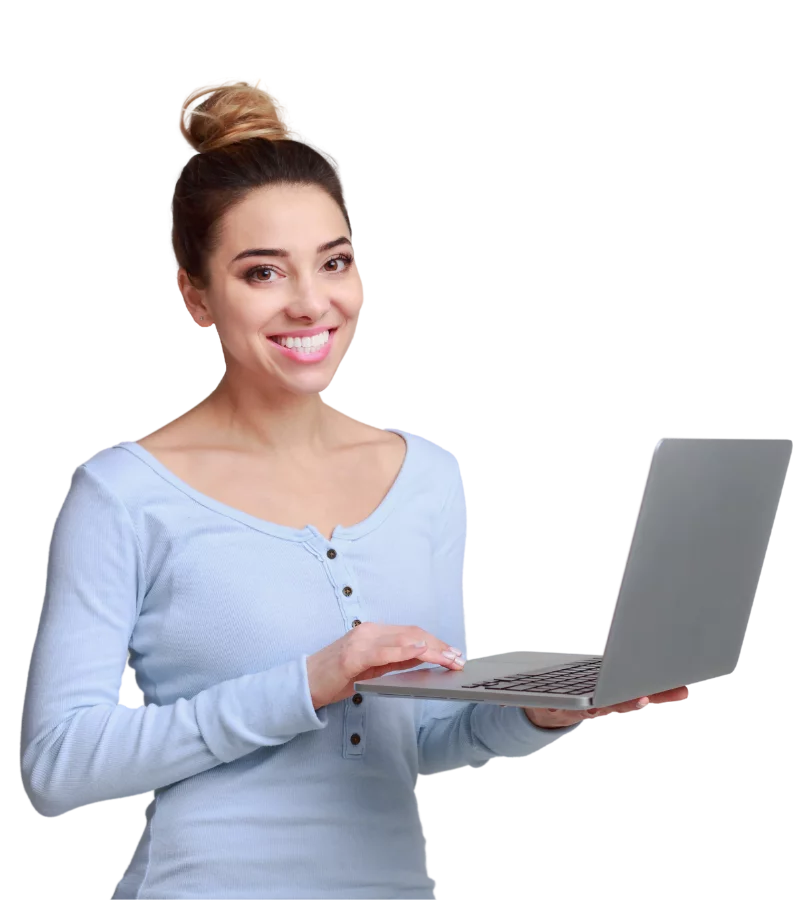Unlimited Internet
Get ready to stream your favorite falls shows, work and study from home, or game more with faster, symmetrical speed internet.
Gig speed internet I No contracts I No throttling
See your speeds here – shop now and save
FIBER FAST SYMMETRICAL SPEEDS
The same speed up and down means better performance for cloud applications, streaming, and gaming. No more lag!
UNLIMITED DATA
There are no data caps or overage fees. Ever
SUPERIOR NETWORK
Never share a connection with neighbors or through a cell tower.
NO BUNDLES NECESSARY
Get the best price without unwanted additions.
FLAT INTERNET PRICING
No price increases like the cable and phone companies.
Wi-Fi that really works
The eero Pro 6E router is the best in mesh Wi-Fi tech. Blanket your whole home with Wi-Fi you can count on.
eero Pro 6E + ConnectCare Benefits
- Faster internet with lower latency
- Automatic security updates
- Control who’s on your Wi-Fi
- Create a guest network
- Easy to use app with more features
- Technical support and full device coverage and warranty with ConnectCare – we take care of it all!
A few words from our customers
The Highest Internet Speeds
To Handle All Your Needs
Upload photos, stream music, and play online games … all at the same time without any lag or buffering. BAI Connect offers lightning-fast, symmetrical speeds for upload and download so you’ll have the best of both worlds.
Symmetrical Speeds
with BAI Connect Internet
Symmetrical means that bandwidth is the same in both directions; download and upload speeds are the same. Having equal upload speeds makes a difference for:
Video Streaming
Symmetrical connections allow you to stream with higher quality, applies to both entertainment applications and video call/chat platforms.
Cloud Applications & File Uploads
Uploading data, presentations & videos to the cloud are faster and easier with faster upstream capabilities.
Gaming
Having symmetrical speeds and low latency improves gaming performance vs. traditional cable and DSL connections. Crush your competition or just have a better real-time experience! Check it out with VR and AR and all your favorite games.
Direct Peering
Get the content you want straight from the source. BAI Connect High Speed Internet lets you Direct Peer with just about everyone from Netflix to Google to Amazon. It’s like an information expressway straight to your doorstep. Which means you get those sites better and faster than everyone else. Here are just a few of our direct peers.
*Promo code SAVEMORE required for promotional savings. First full month and sixth month of subscribed internet service free. Services, speeds and prices are subject to availability. Autopay and online billing required. Offer applies to first-time residential internet customers. Former BAI Connect accounts previously not in good standing or who have disconnected service in the past 30 days are not eligible. Free internet installation offer waives the $99 standard internet installation cost. Additional wiring or customization priced separately. Promo for 50% off eero Wi-Fi valid one year, regular rates apply thereafter. Advertised internet speeds based on a wired connection, speeds and services may vary based on equipment, number of devices, location, etc. Offer, speeds and prices subject to change. Taxes and fees may apply. Other restrictions may apply. Offer expires 7/31/25.